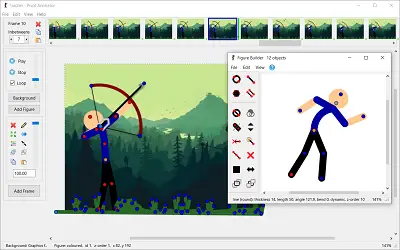Pivot Animator 5.1.4 beta
(Updated on 13/07/2021)
Pivot Animator 5 is the latest new and improved version of the Pivot Animator software. There's a User Guide available to explain the new features and how to use them. This is currently a beta version. Please report any issues (with detailed instructions to cause them) via the Contact Page. If you would like to download Pivot Animator 5 then click the button below. This version will not overwrite version 4, so you can have both. Note that Pivot is currently only available for Windows.
Pivot Animator 5 may not run on some older machines. Please check the System Requirements further down this page before installing.
System Requirements:
- Windows 7 with service pack 1 or later. Windows 10 is recommended.
- DirectX version 11 or later. Run 'dxdiag' from the search bar and check the DirectX Version in the System tab.
- At least 4GB of RAM is recommended.
New Features include:
- Frame inbetweening to speed up the process of creating smooth movements
- Bendy line segments to help create more natural and less rigid figures
- Canvas zoom to help in creating more detailed figures and more precise poses
- Virtual camera to easily create zoom and pan camera motion effects
- Colour and Gradient backgrounds to quickly create vibrant backgrounds
- Text tool to quickly add subtitles or dialog with many diffent styles
- Multiple colours and sprites per figure to create more realistic figures
- Much higher segment limit per figure (30,000) to create more complex figures
- Polyfill tool to fill large areas and create complex shapes
- Segment colour gradients to make more realistic figures with shading
- Figure outlines to make your figures or text stand out
- Ability to modify existing figure types to speed up the process of making improvements
- Status bar info at bottom of main window to see pose data and other figure information
- Animated PNG export for a higher quality alternative to animated GIF
- WMV, WEBM, MP4 and lossless FFV1 video export for editing or uploading
- STK figure file preview in Windows Explorer to make browsing figures easier
- Faster graphics using the gpu to reduce latency
- Smooth drawing with subpixel accuracy for a more modern and accurate appearance